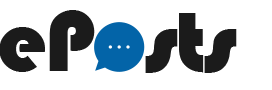- Without a doubt, recently we have seen how much app stores have grown to open many doors for developers earn money from selling their applications.
- Android system is the most common OS on smart devices and this is your chance if you’re interested in getting into the world of android programming.
Android Studio:

This is the main platform for Android application development. It runs Android Software Development Kit which is a group of tools that helps you develop, code and troubleshoot. It also has a flexible system to develop and execute applications with ease so that you can create high quality applications.
The program helps you modify Java and XML files and has an Emulator to test running the application on a virtual machine. You’ll need to learn some Android basics and here you’ll find some resources that’ll help you with that.
Udacity – Developing Android Apps: An internet course over 8 weeks and very important to learn the basics. One of the most important courses for Android programming from Google engineers which you can start for free.
Android Developer Training: An educational project which is considered part of the basic guide lines from Google to developers. In it, you’ll learn how to use the tools in Android Studio and other programming platforms.
Vogella: Various lessons in application development and you’ll multiple categories that include many solutions for problems you may encounter while developing games or applications.
Android Debug Bridge or ADB: The interface between SDK ( Software Development Kit) and connected devices. You can run a program or make changes to the phone while connected. For more information about ADB you can check ADB Documentation which is the main resource from google.
Android Developer Guidelines:
Google’s guide for android developers to start the first step with you and help you build your new app. You’ll also find many lessons and exercises to facilitate things but there’re some important section which you need to check.
Google services: Google gives you some special services to use in your applications like maps, website, cloud storage and many other services that you can check on the website.
API Guides: Basic guide lines for the android platform that you’ll definitely need during programming. It includes how an application connects to the internet and dealing with mobile sensors.
Sample Code: An amazing service from google that gives you pre written code examples to know how something is done.
Basics of Android application design:
Android application design is naturally different than other platforms and you’ll need Google’s guides to help you know the basics.
Devices: This page will help you know the considerations of designing for different devices supporting android OS
Patterns: A page containing multiple styles helping you code and have the right design for each page.
Material Design Documentation: This is a special page of Google’s new designs.
GitHub for Managing Application Files.

Certainly you’ll need an easy organised tool to manage your files and GitHub present you with the best possible solution for that.
GitHub Guides: Guide to how to manage, organize and install the service and testing applications.
These are the common basic tools that’ll help you have your first start in Android programming. Good luck, don’t lose hope and keep practicing.