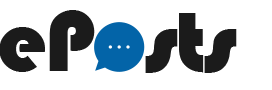Graphics cards are the most hyped part about a PC build. They probably are the best looking part after the case ,unless you choose a horrible looking case, and of course they are the ones pushing all the fancy fps ( Frames Per Second ) in your games.
Buying one for the average user can be quite tricky since a lot of the specs on the box look too complicated. The huge variety of models contribute to the overall confusion and which card has the better drawing on the box. It counts.
Let’s start shopping for a video card while not looking like a goofball.
- Graphics Card, Video Card and GPU all refer to the same thing which is your graphics card. However, the term GPU ( Graphics Processing Unit) refers to the actual chip on the PCB ( Printed Circuit Board). This is why you see different variants of the same card model. Different cards can be based on the same chip. Manufacturers use that chip from the reference card and make their custom I/O ports, awsome coolers and back plates and sometimes higher clocked speeds.
- It’s also possible to have 2 GPU chips in one video card while that may indeed give you a huge increase in graphics performance, it’ll still depend on how well your game is supporting multi GPUs.
SLI: Nvidia’s multi GPU connection.
CrossFire: AMD’s multi GPU connection.
GPU Architecture: Pascal, Maxwell, etc.
In short, it’s how the GPU was built on. They’re developed by AMD and Nvidia every year or two. Architecture changes can affect the power consumption and other variables and that’s why it’s hard to compare two GPUs with different architecture.
Video Memory:
Much like the system ram, it hold data that are accessed by the GPU. These are the images that are displayed on your screen. It’s especially important when running games at higher resolutions and using high detailed shadows or using Anti Aliasing
*More Vram doesn’t mean that you’ll magically have more FPS yet not having enough, will drastically drop the performance.
Core Clock: The speed/frequency at which the GPU is operating, measured in HZ.
*This could be used to measure the difference between GPUs of the same generation with the high clock being the better but it can’t be used for different generations.
Boost Clock: The speed of the card at which it will run under a heavy load if it’s cool enough.
Thermal Throttling: The speed at which thee card will drop if it overheats.
CUDA ( Compute Unified Device Architecture) Core:
The number of the physical cores in an Nvidia GPU and the AMD side is Stream Processors.
Transistor Count: It’s a big number.
That’s pretty much it. Make sure you check your the clock speed, the model and Vram or you could go the easy way and check youtube for video card benchmarks for the game or the application you want to run it on and you’ll see live results to ease your mind.