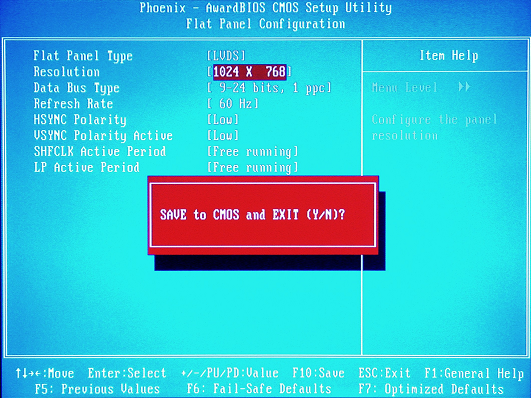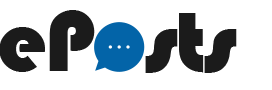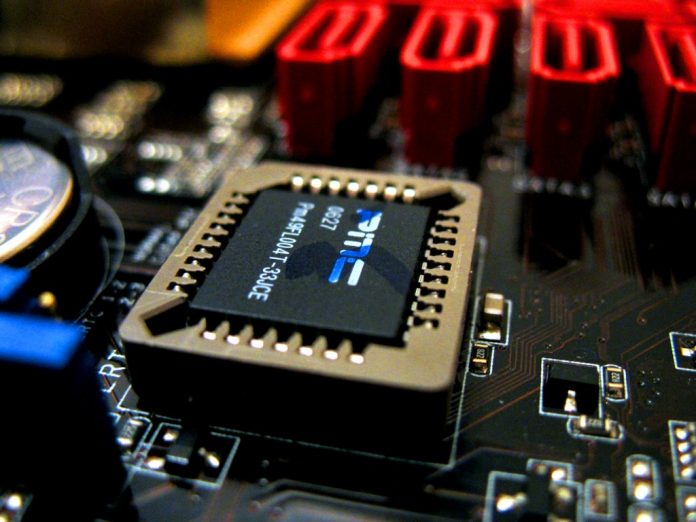BIOS: Basic Input Output System.
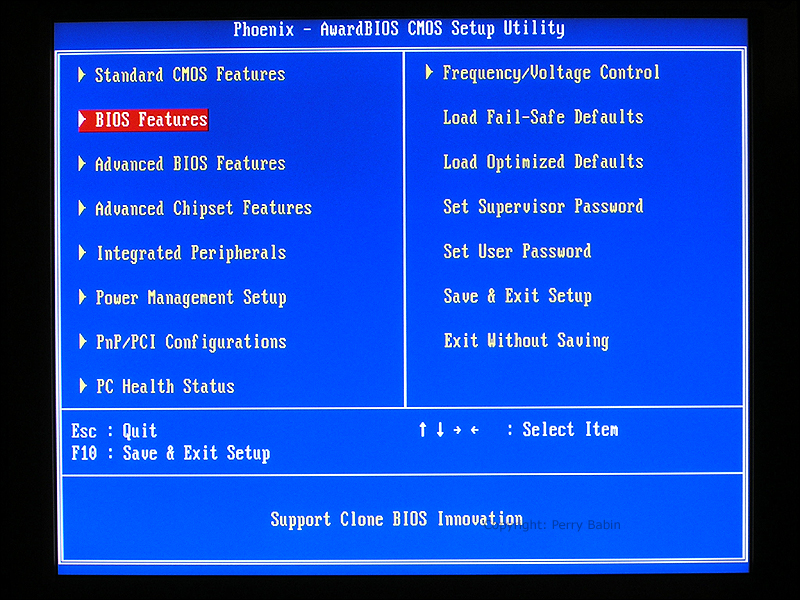
The BIOS is A very small piece of code implanted on a read-only chip in your motherboard. It’s used to link your motherboard software and hardware together.
In a more specific form, the bios does critical specific operations that without it, the computer wouldn’t post.
POST: Power On Selt Test.
A test to make sure that all the parts are functioning correctly.
When you turn the computer on, the first thing to start is the bios. The first process it does is checking the settings on the CMOS (Complementary metal–oxide–semiconductor ) to determine how the user wants the system to run. After that it starts the CPU – RAM – Graphics Card – Peripherals respectively. All these operations run in a very short duration. We’re talking milliseconds here.
If everything is all well and working, you’ll usually hear a single beep. However, if there’s an error, you’ll get multiple beeps which is usually a ram not installed or graphics card.
Note: when you try reinstalling the ram, make sure that the clips on both sides are snapped correctly because if you leave one side dangling and the other installed into the motherboard, it’ll burn both the ram and the ram slot. Don’t ask where i got that from.
The BIOS will then check for a boot-able drive ( A drive with an operating system installed on it.) then it’ll hand the control to the operating system.
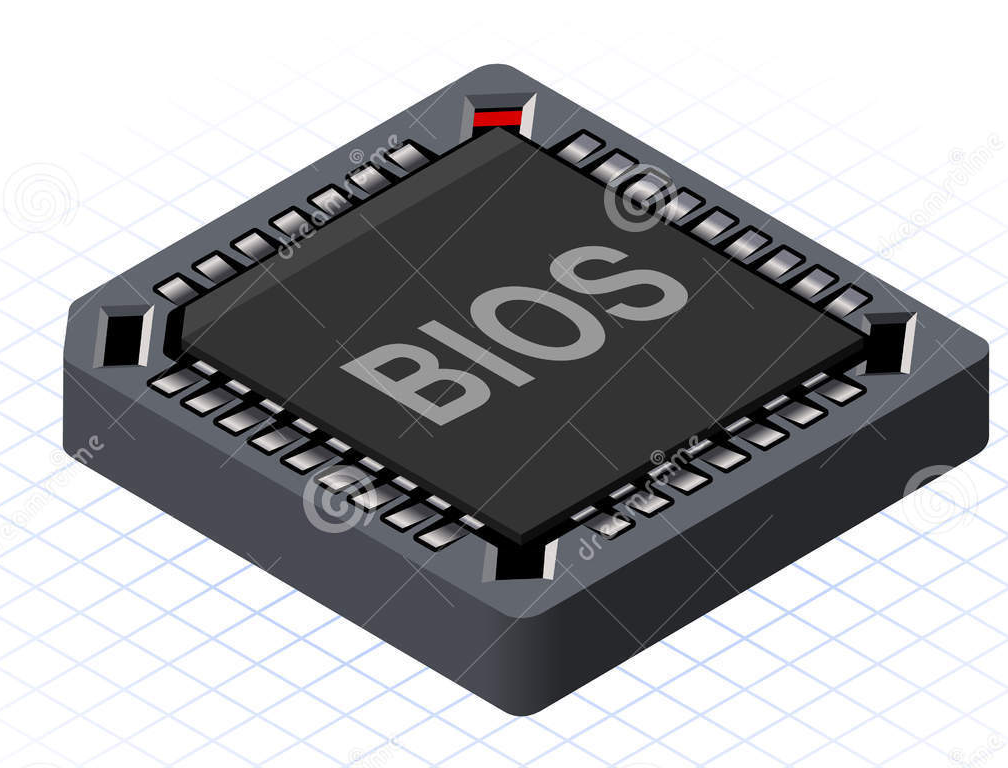
The way bios was implement all these years had very serious limitations one of them is drive support ( the system that a conventional bios to access the hard drive or SSD (Solid State Drive) called the Master Boot Record or MBR could only handle partitions less than 2 tera bytes and it was fine in the past. Now, we have huge hard drive capacities and many drives of them in one single system ( computer case) and because of that something new had to originate.
Which brings us to the second part of this post.
Meet the UNIFIED EXTENSIBLE FIRMWARE INTERFACE or UEFI.

Not only the UEFI can handle with immense storage capacities, it also boots a lot faster that a BIOS. It has a much much better user interface with graphics, animations and mouse support other than just the blue screen with a lot of confusing options and the infamous Y/N questions that everybody hated.